FREE Raw Recipe Package
Subscribe to newsletter below. Get the 11 Best Raw Recipes (PDF E-Book Package) instantly.
The Rawtarian Recipes
Latest Certifications
-

deaundraj
Low-Fat Raw Cleanse -

Simon
7-Day Raw Summer Challenge -

svridleybr
7-Day Raw Summer Challenge -

Jonathan Coney
Raw Baby Steps Program









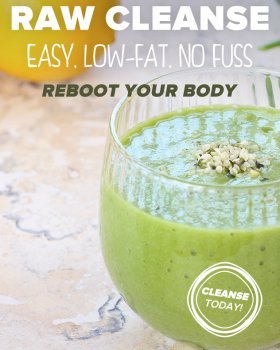

































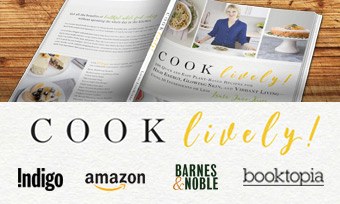


What's Being Talked About